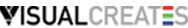
VisualCreates - Creative Visual Designs & Portfolio Are 2 Seconds Away.Have Patience
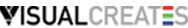
Accomplished digital marketing professional with experience in all aspects of end-to-end creation, from concept through execution. Years of experience in graphic design and video editing. Proficient in Adobe Creative Suite, including Photoshop, Illustrator, After Effects, and InDesign. Additional portfolio available upon request.
PDF Portfolio